How to upload a NetBeans Project to GitHub.
Step by step picture presentation of how to a upload NetBeans project to GitHub.
Hello there! Hope you all are doing well.
In this Blog Post we will be discussing how can we upload NetBeans projects to GitHub, So lets get started.
Oh but wait! what is GitHub also what is Git aren't these two things same???
-Big No! these both terms aren't same. Let me Explain...
Permalink1) Git
Git is a free and open source distributed "version control system" designed to handle everything from small to very large projects with speed and efficiency.
Let me break it down and explain it in simple wording.
- Control System: This implies that Git is a substance tracker. So Git can be utilized to store content. It is for the most part used to store code because of the highlights it gives.
- Version Control System: The code which is put away in Git continues to change as more code is added. Additionally, numerous engineers can add code in equal. So Version Control System helps in dealing with this by keeping a background marked by what changes have occurred. Additionally, Git gives highlights like branches and unions.
- Distributed Version Control System: Git has a distant storehouse which is put away in a worker and a neighborhood archive which is put away in the PC of every developer. This implies that the code isn't simply put away in a focal worker, however the full duplicate of the code is available in every one of the developers PCs. Git is a Distributed Version Control System since the code is available in each developer's PC.
But why to use Git?
Genuine activities by and large have various developers working in equal. So a rendition control framework like Git is expected to guarantee there are no code clashes between the developers. Furthermore, the prerequisites in such undertakings change frequently. So a rendition control framework permits developers to return and go to a more established adaptation of the code. At long last, some of the time a few ventures which are being run in equal include the equivalent codebase. In such a case, the idea of spreading in Git is vital.Permalink2) GitHub
GitHub is a Web-based Git repository hosting service. It offers all of the distributed revision control and source code management (SCM) functionality of Git as well as adding its own features
- Create a new repository
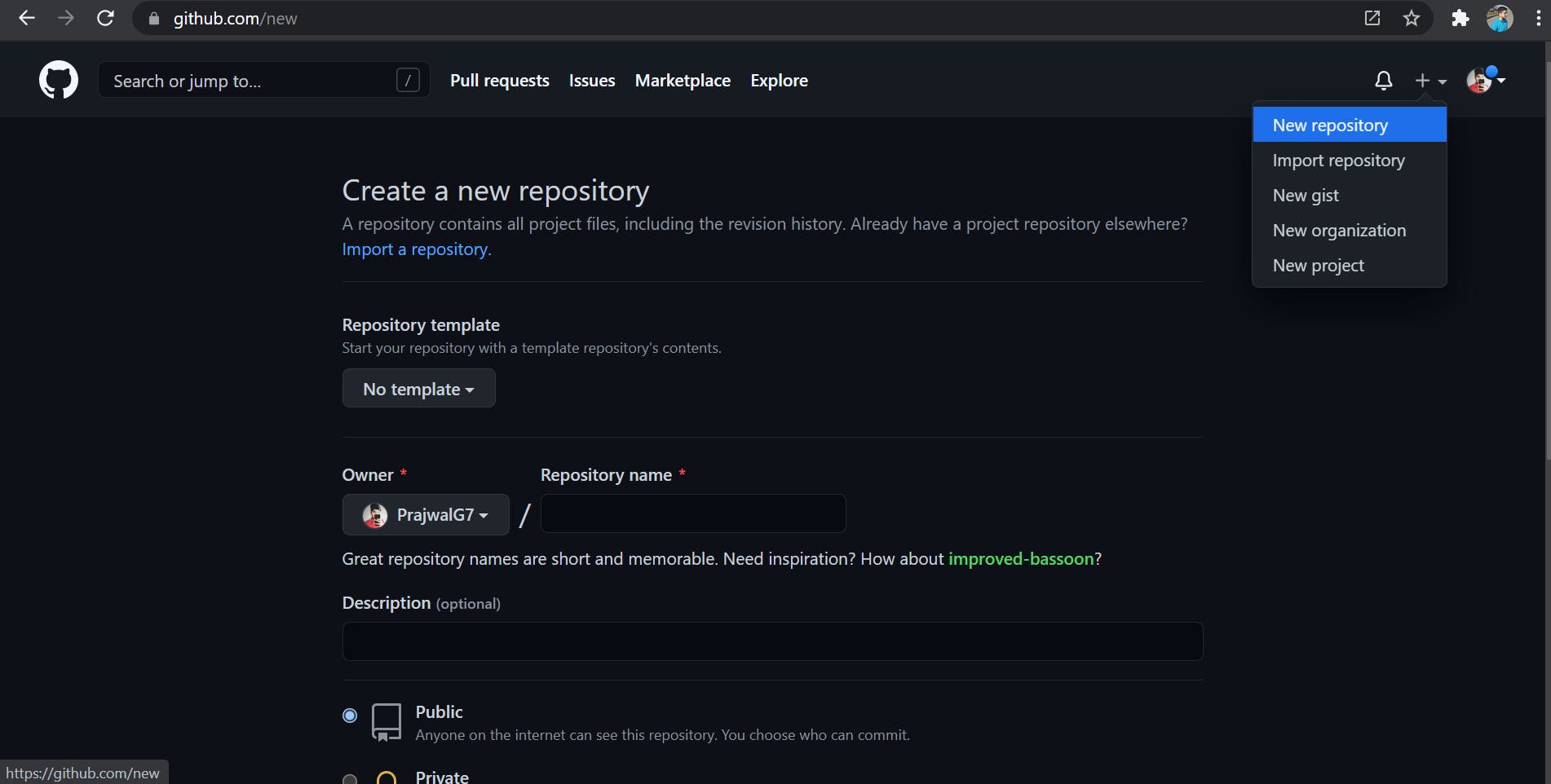
- Enter the name for your repository and click create repository
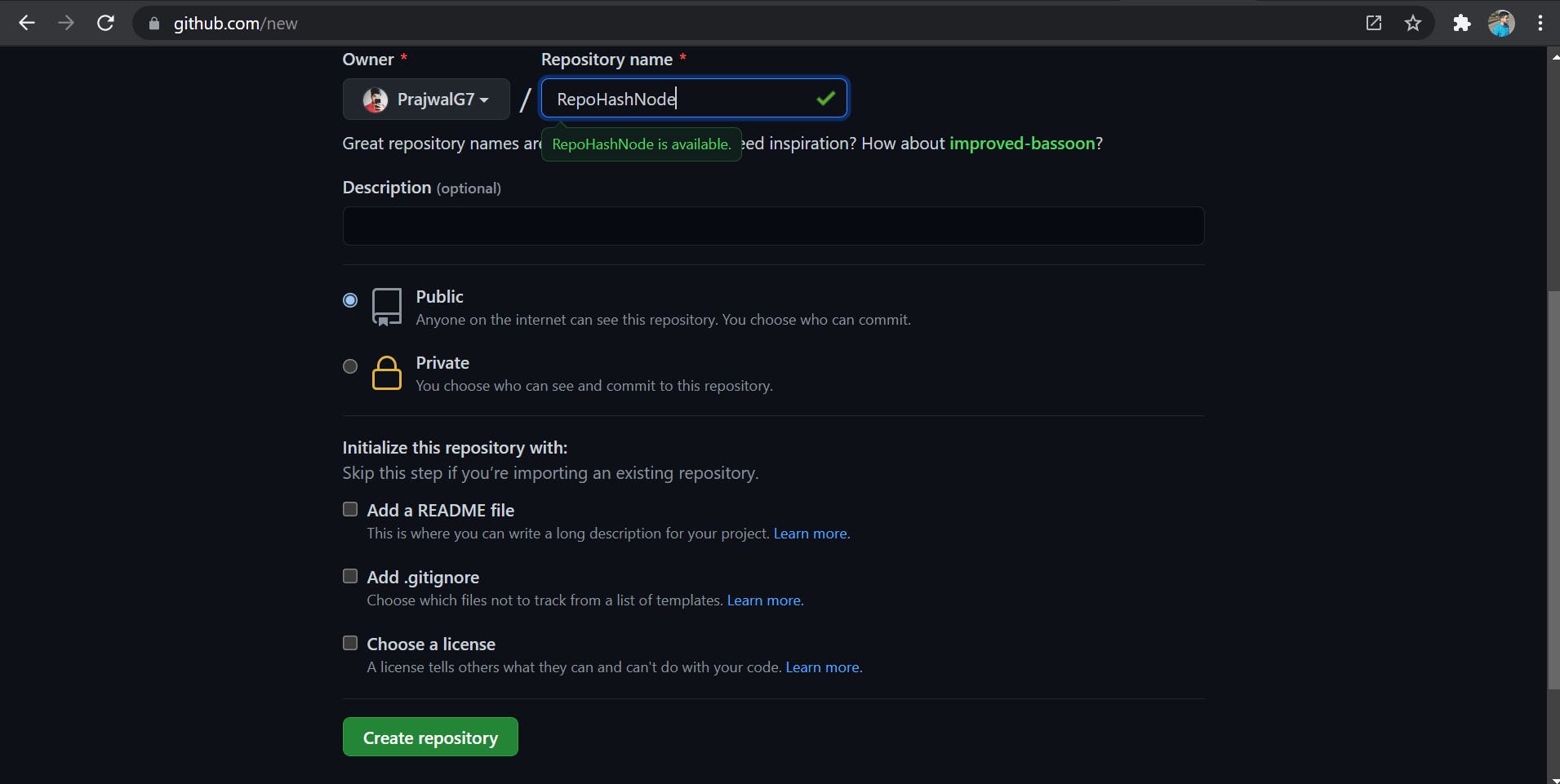
- Copy the repository url
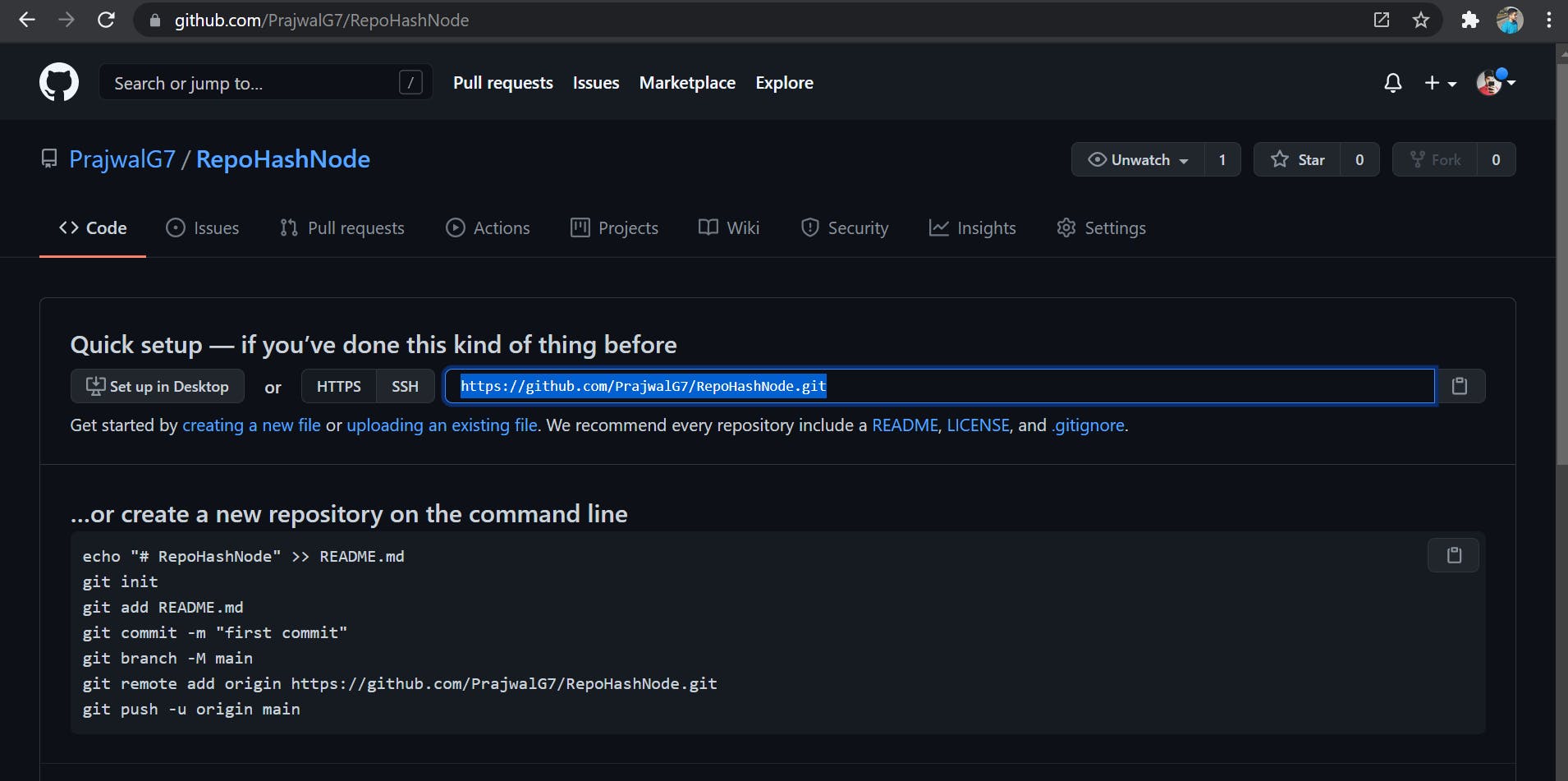
- Open NetBeans IDE and select the project you want to upload to GitHub and select Git and commit
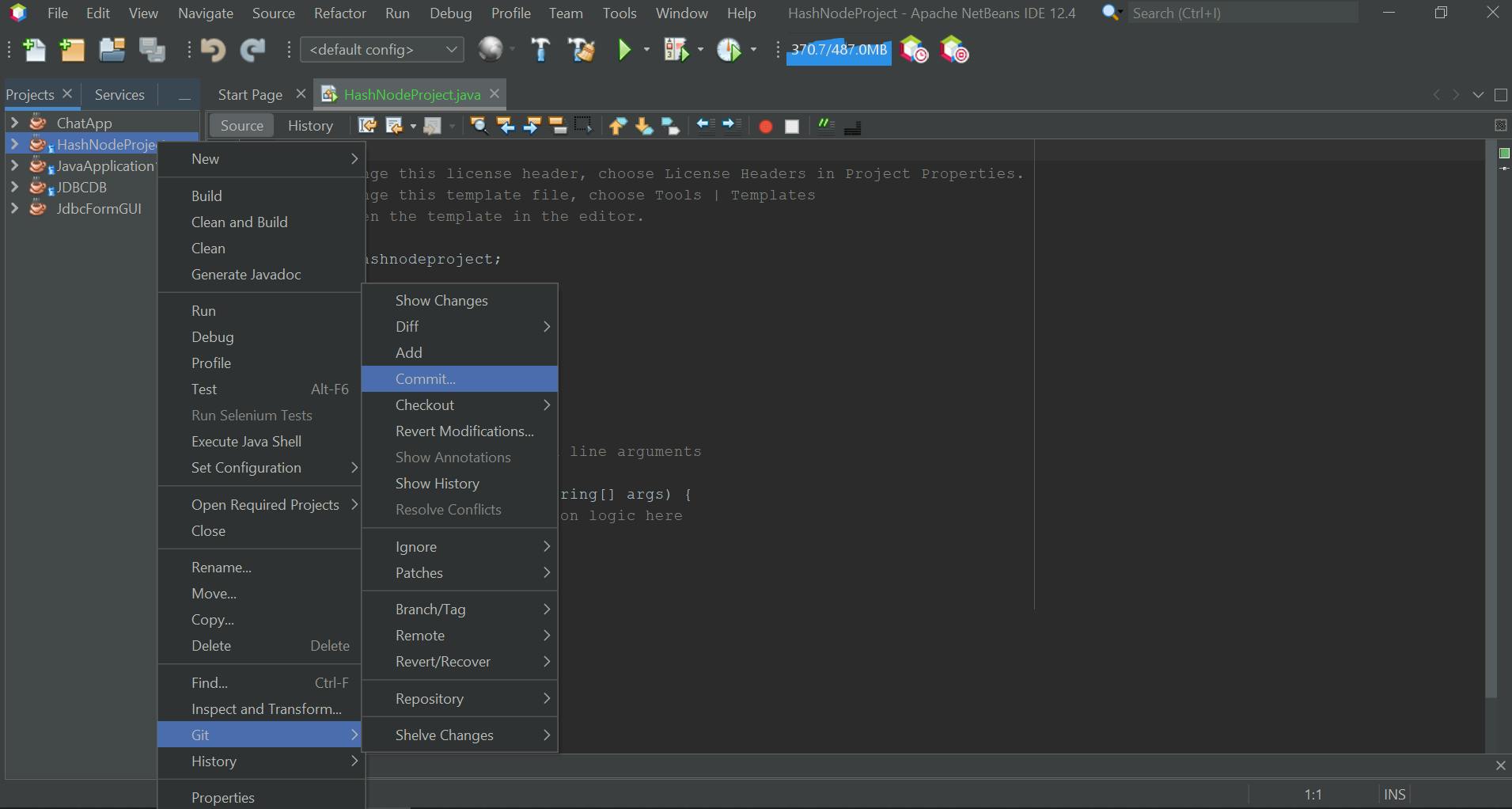
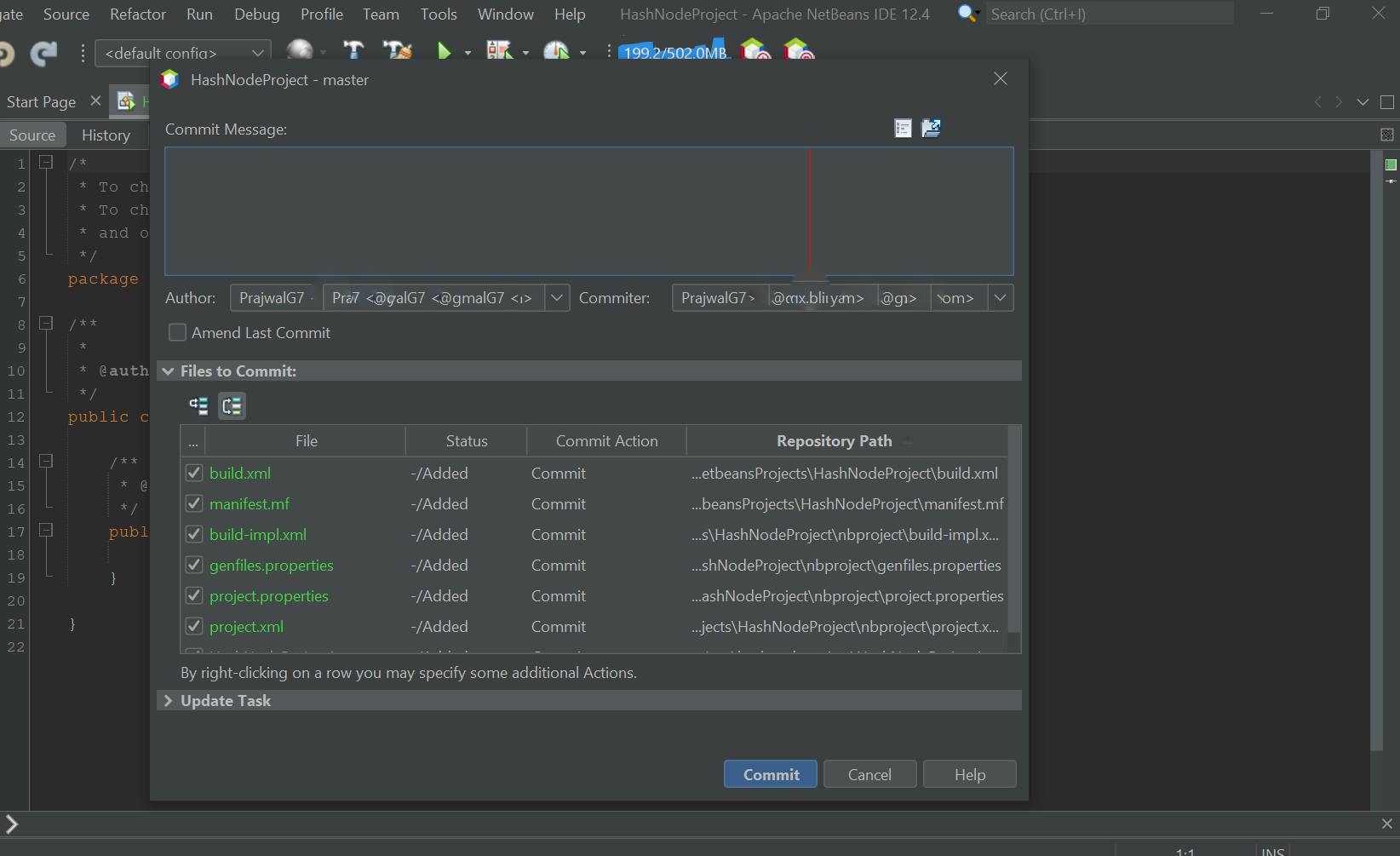
- Again click the project which is selected by you, click Git>Remote>Push
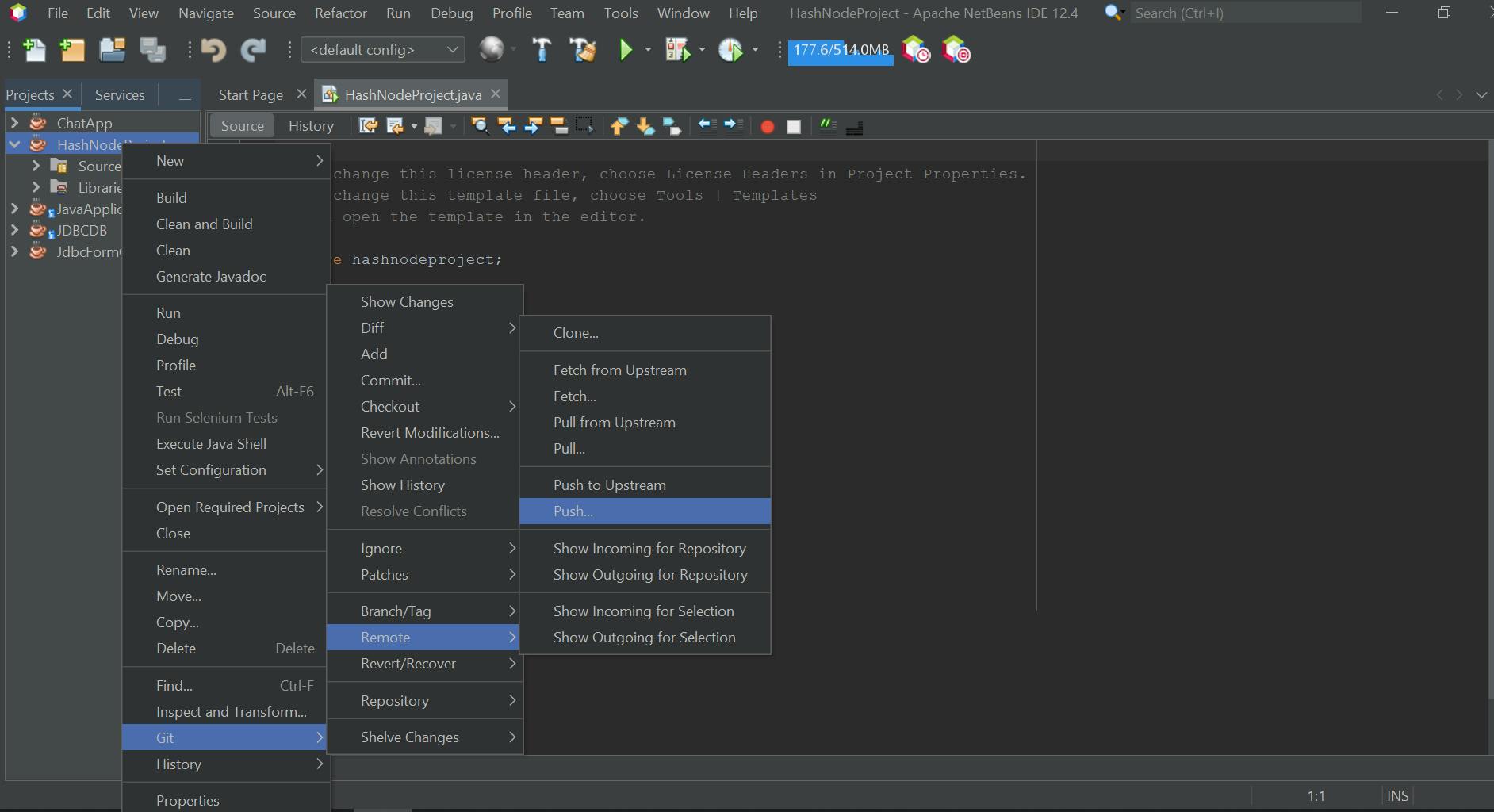
- Specify the Git repository location (Enter the Repository url which you have copied)
enter your username and password and click next.
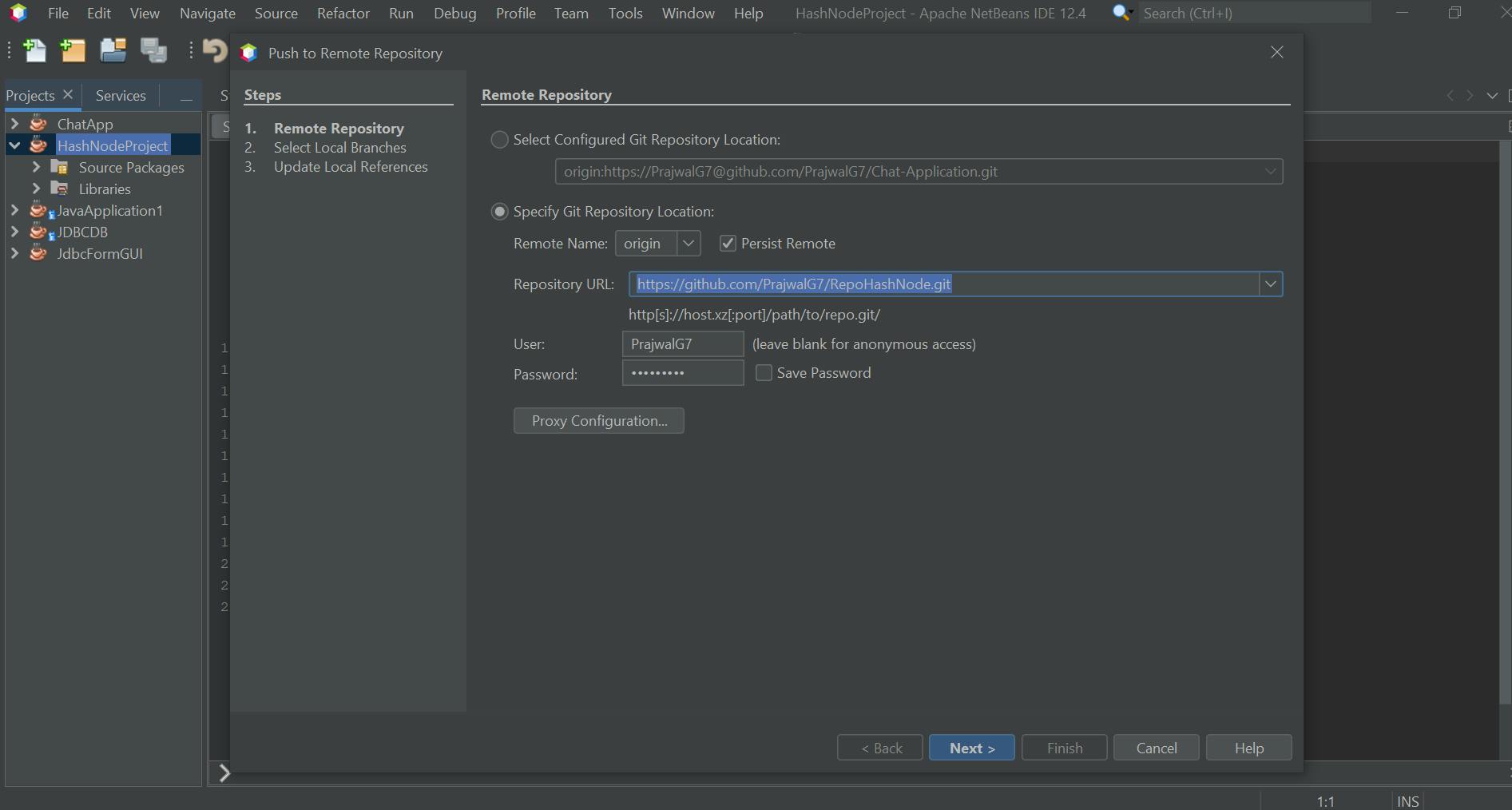
- Select the Master branch click next and Update the Local Reference and click finish
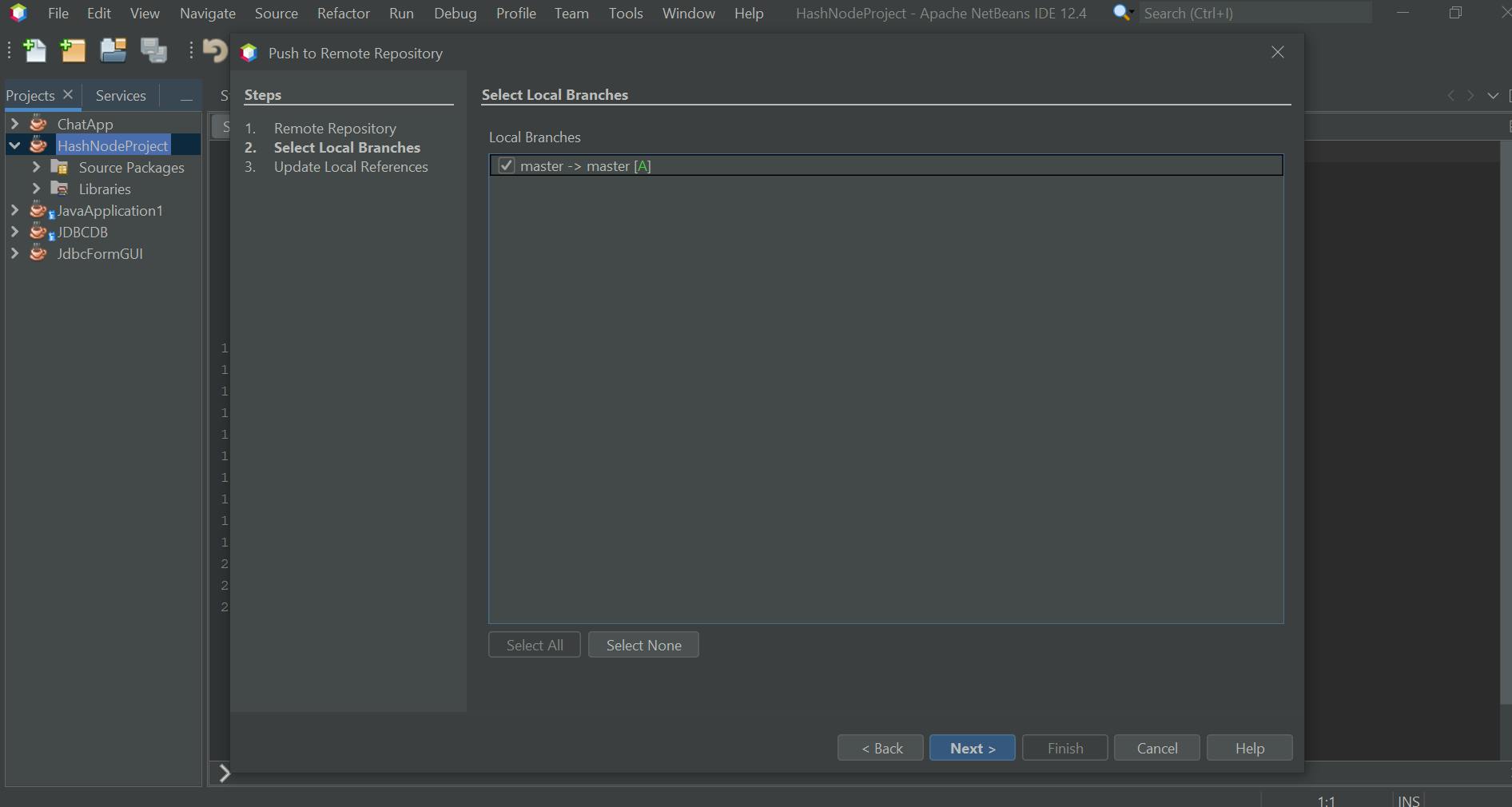
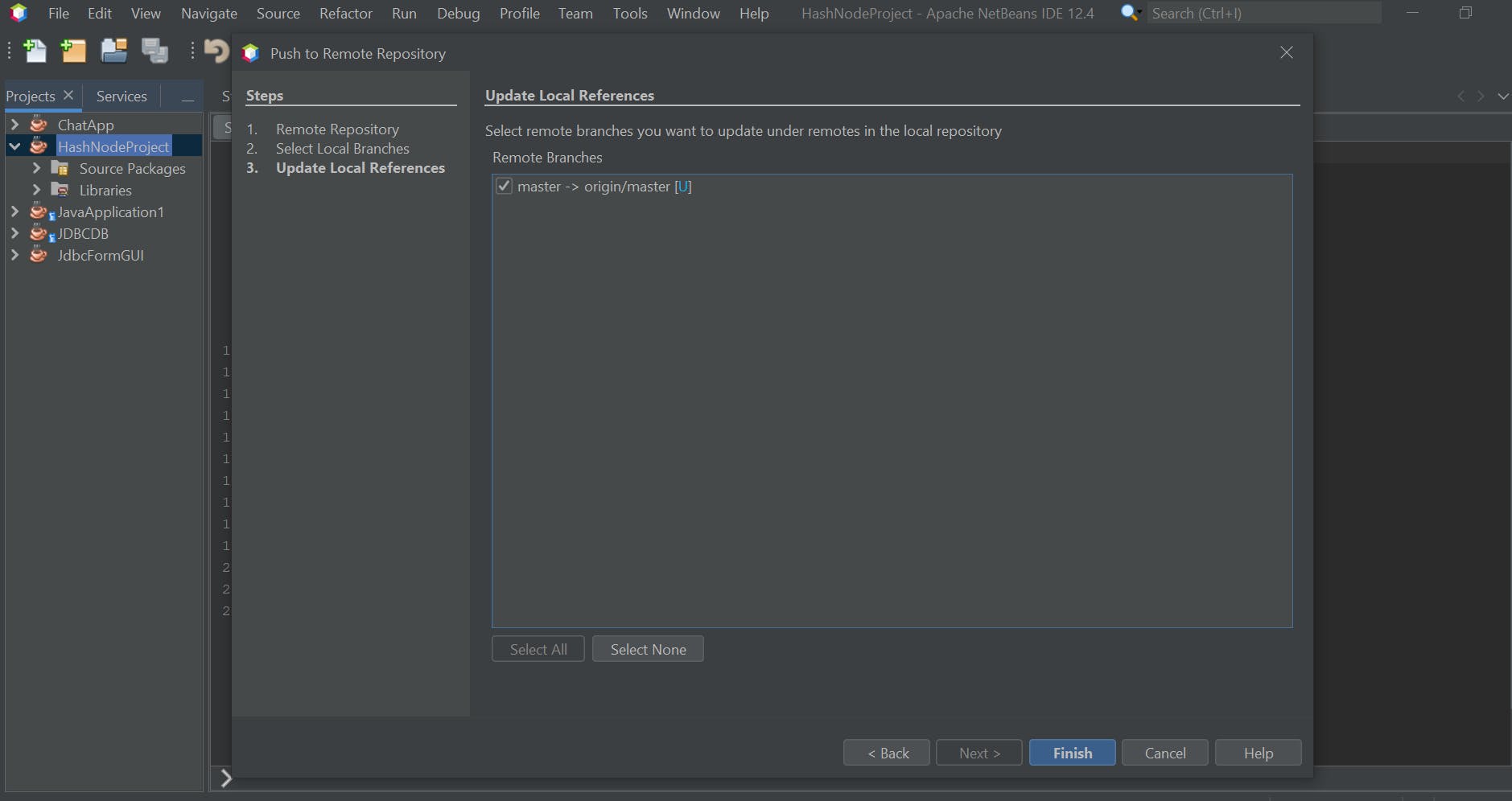
- Now refresh your GitHub and boom! work is done.. you have uploaded your project to GitHub.
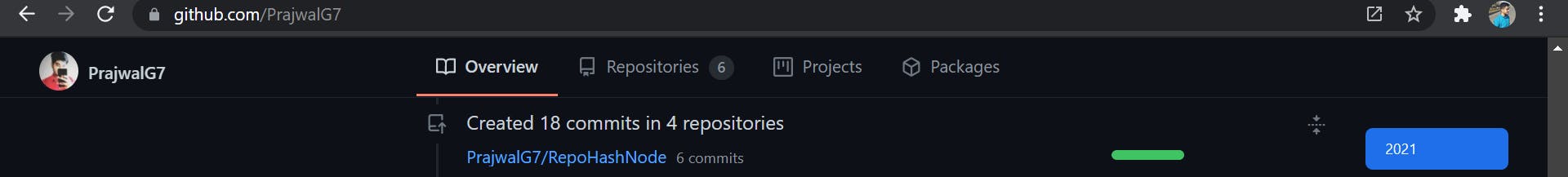
Thanks for staying till end, hope this helps. If any doubts regarding feel free to comment below or you can personally message me on my social media, also I post some tips related tech. Twitter, Github, LinkedIn
Thank you! stay tuned...
